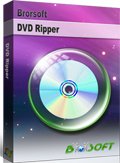How to Copy/Rip Redbox DVD rentals Easily and Quickly
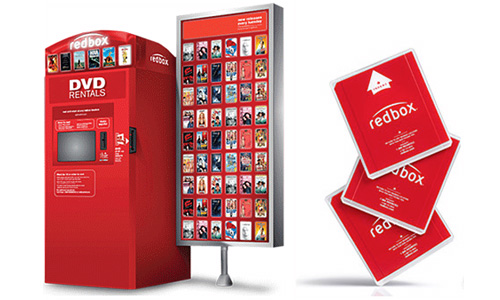
Using Redbox to build your personal movie collections, but how to make full of use them? What you can do exactly is to rip Redbox DVD rentals to your computer and play on portable devices like iPhone, iPad. Don't know how to? You are definitely right being here! We will walk you through quickly how to rip and copy Redbox DVD with ease for repeatedly watching later or share on multiple portable media devices.
In fact, it's not hard to find software to software to rip or decrypt a Redbox DVD based movie. Here we recommend you Brorsoft DVD Ripper for Mac. It takes everything from DVD, including the chapters, extras, and subtitles. With decent decrypting capability, high quality video output and considerate backup solution, it is considered the best tool for you. With this DVD ripping/copying software, you can fast rip and copy your Redbox DVD movies as easy as possible. If you are a Windows user, you can use the equivalent Brorsoft DVD Ripper to rip and backup Redbox DVD rentals on Windows 10/8/7.
Download the best DVD Ripping software:
How to Rip and Copy Redbox DVD with ease
Step 1. Import Redbox movies
After downloading, install and run the program, you can add the DVD movies you want to rip by clicking the "disc" button on the main interface.
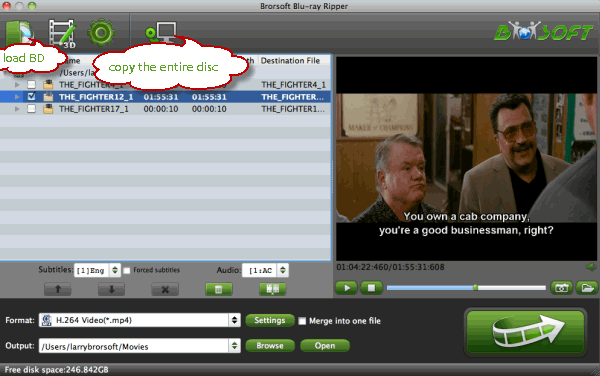
Step 2. Choose output format
Option A - Click "Format" bar to get the format list and select a proper export format. As you can see, various regular video formats like MP4, MOV, MKV, FLV, WMV, AVI, etc. are available in the "Common Video" profile.
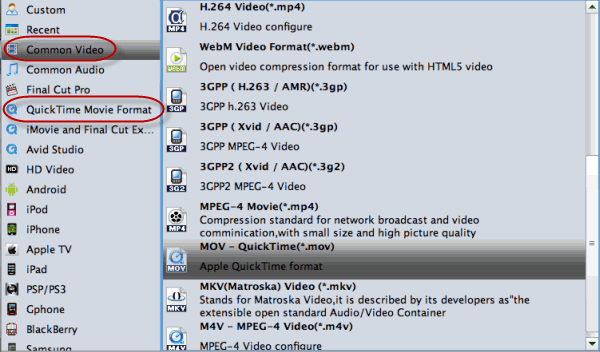
Option B - If you just want to copy Redbox DVD with original structures, please apply the "copy the entire disc" option.
Option C - If you just want to copy main movie from Redbox DVD without extras, commentary etc. documents, please choose "Copy" > "Directly Copy" from the Format menu.
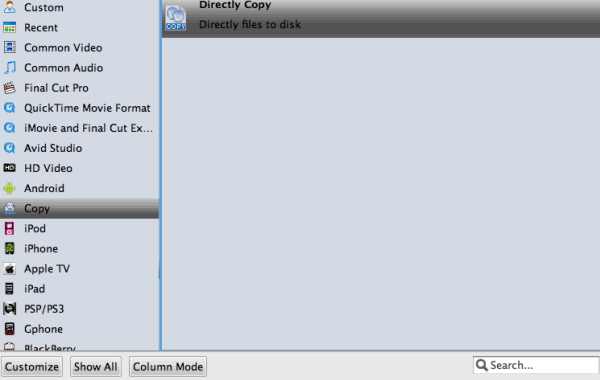
Step 3. Start ripping and copying Redbox movies
The last step is to click the "Convert" button on the main interface to start converting Redbox DVDs to a video format you set.
Once the conversion is finished, get the output videos via clicking the Open button. Afterwards, you can play the converted Redbox DVD movie files anywhere anytime you want.
Additional Tips:
This Redbox DVD Movie Converter provides 100+ video presets for Google Nexus, Asus Transformer, Galaxy Tab, iPad, Apple TV, Galaxy S6, Nook HD and more, allowing you to rip Redbox DVD movies to fit your different portable media players.
Useful Tips
- Rip Redbox DVD rentals on Mac
- Backup Redbox Blu-ray/DVD
- Copy Netflix DVDs
- Copy Blu-ray Movies to NAS
- Store Blu-ray to NAS for Plex
- Rip DVD on Windows 10
- Rip Blu-ray on Windows 10
- Rip DVD on macOS Sierra
- Rip Blu-ray on macOS Sierra
- Open Source DVD Ripper
- DVD Ripper macOS Sierra
- Top 5 Best Blu-ray Ripper
- Top 5 Best DVD Players
- Top 5 Best Blu-ray Players
General Solution
Blu-ray/DVD Review
Copyright © Brorsoft Studio. All Rights Reserved.