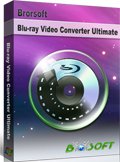How to Play Video_TS/ISO Files on Lenovo IdeaPad?

The Lenovo Ideapad series of laptops like 120S/320S are affortable for someone with a low budget and no truly CPU-crunching tasks to do. Take IdeaPad 320S as example, which proves cheap laptops don't have to be undesirable. A portable frame and modern look make this a laptop you could be proud to take out at the local coffee shop. After searching online, we find some users have video playback issues when playing Video_TS/ISO files on Lenovo IdeaPad. Let's find the solid answers in the following article.
In general, files in ISO or VIDEO_TS folder formats are referred to as "disk image" formats because they're basically "cloning" the structure and content from a DVD or Blu-ray optical disc. However, these disk image formats aren't supported well by Lenovo IdeaPad. To sovle the issue, we strongly recommend you convert Video_TS/ISO files to Lenovo IdeaPad readable video formats i.g. H.264 MP4, MKV, AVI, etc before playing.
To finish the task, Brorsoft Video Converter Ultimate a top-ranked Windows 10 video converter is good at converting any Video_TS/ISO disc image files to IdeaPad compatible video formats without losing quality. In addition, you can also do batch conversion from Blu-ray/DVD, AVCHD, MTS, M2TS, VOB, MKV, AVI, MP4, MOV, etc. to more laptops for playback. The equivalent Mac version is Brorsoft iMedia Converter for Mac (compatible with High Sierra).
Free download best Video Converter:
Guide: Convert Video_TS/ISO for Playing on Lenovo IdeaPad
Windows Version Brorsoft Video Converter Ultimate taken as example, Mac Version share the same steps. Just keep in mind you have download the right version, Windows platform .exe files cannot be installed on macOS – and vice versa.
Step 1. Install and launch the best video converter, simply click "Load File" to load your Video_TS/ISO files to the program.
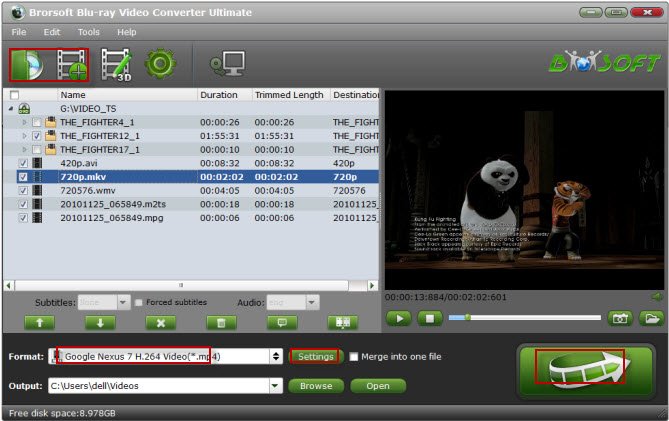
Step 2. Select an compatible format, e.g. H.264 .mp4, since it is compatible with almost any device and media player. Basically the "Common Video -> H.264 Video (*.mp4)" is just all right.

Tips: If you want to customize output video quality, click "Settings" button to customize video quality like resolution, frame rate, bit rate, audio channel, etc.
Step 3. When everything is ok, hit the "convert" button to convert video_ts/iso files for IdeaPad. Once it's done, you can play the converted Video_TS/ISO files on Lenovo IdeaPad 120S/320S and others without hassle.
Useful Tips
- Convert Video_TS to MP4
- Convert Video_TS to AVI
- Convert Video_TS to MOV
- Convert Video_TS to iMovie
- Convert Video_TS to iTunes
- Play Video_TS on Windows
- Play Video_TS on Android
- Play Video_TS thru Plex
- Play Video_TS on PS4
- Play Video_TS on Sony TV
- Play Video_TS on Apple TV
- Play Video_TS on Windows/Mac
- Play Video_TS on Galaxy S8/S8+
- Play Video_TS on Panasonic TV
- Play Video_TS on iPhone/iPad
- Best Video_TS Converter for PC and Mac
- Import Video_TS to Final Cut Pro
- Play Video_TS/ISO Files on Lenovo IdeaPad
- Edit Video_TS, ISO Files in HitFilm Pro
Copyright © 2009- Brorsoft Studio. All Rights Reserved.