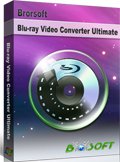How to Play Video_TS Files on Windows Media Player?

Q: "Hello, I have Windows Media Player 12.0 and Windows 10 on a Microsoft surface Pro 4, I drag the VIDEO_TS folder onto the right side pane, it just won't play. Any solution?"
Windows Media Player 12 plays more types of media than its predecessors. Aside from supporting most AVI, DivX, MOV, and Xvid files, WMP 12 has built-in support for many popular audio and video formats, including 3GP, AAC, AVCHD, MPEG-4, WMV, and WMA. However, users'll encounter a hard time when playing some Video_TS files on Windows Media Player due to video formats incompatibility issue. Find the solid solution in the post.
In fact, the Video_TS files are one of the main folders in a DVD's contents that mainly contain movies (.vob) and lots of system files (.ifo and .bup). Some powerful video players like VLC can play them well on Windows PC and Mac, but if you insist to make Video_TS folder files playable with Window Media Player, we suggest you convert the Video_TS files to Windows Media Player supported i.g. WMV formats via a third party video converter.
To save your time, Brorsoft Video Converter Ultimate a top-ranked video converter is highly recommended to convert Video_TS folder files to Windows Media Player compatible video formats without losing quality. In addition, you can also do batch conversion from Blu-ray, DVD, TiVo, AVCHD, MTS, M2TS, VOB, MKV, AVI, MP4, MOV, etc. to more portable devices, laptops for playback.
Guide: Convert Video_TS Files for Playing on Windows Media Player
Step 1. Install and launch the best video converter, simply click "Load File" to load your Video_TS files to the program. Here, Blu-ray, DVD disc, other common videos are supported as well.
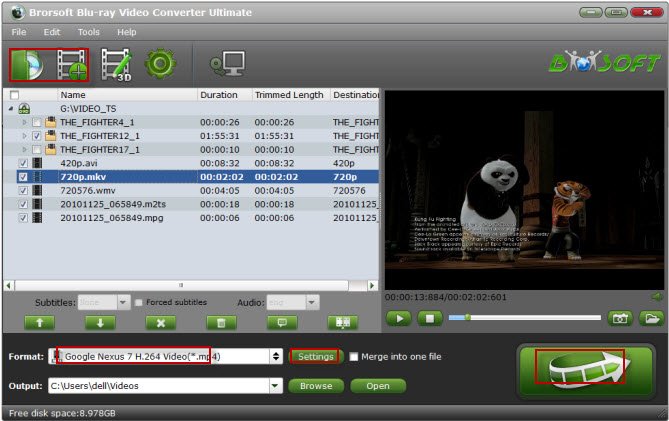
Step 2. For Windows Media Player, just convert the VIDEO_TS to WMV. As for playing VIDEO_TS in QuickTime, the MOV file type is recommended. Of course, you can choose to encode VIDEO_TS to avi, mp4, mkv, flv, etc.
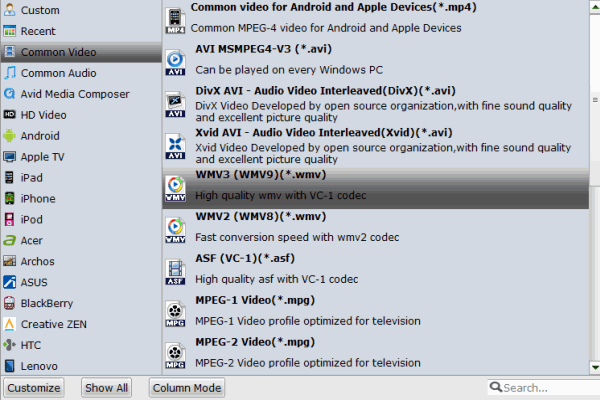
Tip: To adjust video and audio parameters like codec, aspect ratio, bit rate, frame rate, sample rate, you could click on "Settings" button.
Step 3. Click the "Convert" button to convert Video_TS files to WMV conversion with the best Video converter. Once finished, you can get the output files for via clicking on Open button effortlessly. Then, you can play these converted Video_TS files on Windows Media Player 11/12 a breeze.
Useful Tips
- Convert Video_TS to MP4
- Convert Video_TS to AVI
- Convert Video_TS to MOV
- Convert Video_TS to iMovie
- Convert Video_TS to iTunes
- Play Video_TS on Windows
- Play Video_TS on Android
- Play Video_TS thru Plex
- Play Video_TS on PS4
- Play Video_TS on Sony TV
- Play Video_TS on Apple TV
- Play Video_TS on Windows/Mac
- Play Video_TS on Galaxy S8/S8+
- Play Video_TS on Panasonic TV
- Play Video_TS on iPhone/iPad
- Best Video_TS Converter for PC and Mac
- Import Video_TS to Final Cut Pro
- Video_TS to MKV Play on Plex
- Edit Video_TS/ISO with Camtasia Studio
- Play Video_TS/ISO on Sony Bravia TVs Thru USB Port
- Upload Video_TS/ISO to Google Drive
- Play Video_TS on Windows Media Player
- Split Video_TS Cartoon Show into Single Files
Copyright © 2009- Brorsoft Studio. All Rights Reserved.