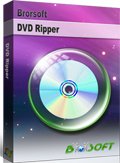How to Losslessly Copy VOB Files from DVD Discs?
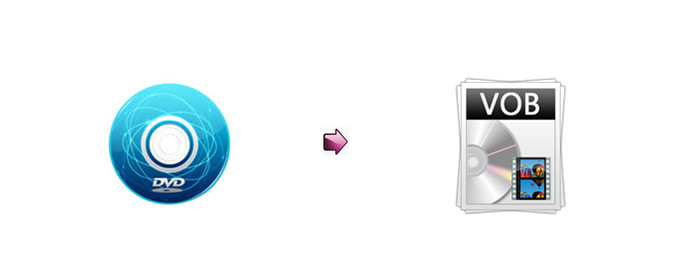
What is VOB File?
VOB (Video Object) is the container format in DVD-Video media. VOB can contain digital video, digital audio, subtitles, DVD menus and navigation contents multiplexed together into a stream form. Files in VOB format may be encrypted. Files in VOB format have a .vob filename extension and are typically stored in the VIDEO_TS directory at the root of a DVD. The VOB format is based on the MPEG program stream format, but with additional limitations and specifications in the private streams.
From: https://en.wikipedia.org/wiki/VOB
Can't Copy VOB Files from DVD Discs-The Solution
Most of users would like to copy and extract VOB files from DVD to PC's hard drive to protected DVD from being scratched, or do some editing job with NLE editing software. It's easy to copy the un-protected DVD discs to DVD Video_TS folders on PC, while it's not an easy job to copy and extract the VOB files from commercial DVD discs, as most of commercial DVD discs are copy protected with CSS, Region, RCE, Sony ARccOS and PuppetLock, etc. Some users may encounter below error messages:
VOB files always stutters and are not complete
Q1: "I want to copy VOB files from 4 DVDs, and have successfully deal with 3 DVDs, but last VOB on disc 4 is highlights of the movie. It is very stubborn to copy cleanly; rips real fast but the file always stutters and shows its runtime at 2 plus minutes (it's 11 minutes). The disc is scratch free and can copy the other files no problem. Anybody knows why and how to solve?"
Can't copy VOB files from DVD to PC
Q2: " Hi folks, I am in the process of converting home videos to digital files, and I've got a problem. I copy the video tapes onto a DVD using a Samsung DVD stand-alone burner (camcorder plays the video). I then copy the 5 VOB files to my hard-drive. I've done this with no problems for about 40 DVDs. Then yesterday, I had a problem copying one of the 5 VOB files. It would stop copying and display this error message: "Cannot copy VTS_01_3: The request could not be performed because of I/O device error." The DVD looked like it was fine - no scratches."
In order to easily and losslessly copy and extract VOB files from DVD discs, you'll need some professional DVD ripping tool like Brorsoft DVD Ripper, which can remove all the protection from DVD discs and copy VOB files without any quality loss. Besides, you can also backup entire DVD content in original structure, or rip/convert DVD to 250+ popular formats including like H.264, H.265/HEVC, AVI, MP4, WMV, FLV, MPEG, MOV, MKV, RMVB, FLAC, AAC, AC3, AIFF, AMR, M4A, etc. If you're a Mac users, please turn to Brorsoft DVD Ripper for Mac.
Free download DVD to VOB Converter:
Windows version Brorsoft DVD Ripper taken as example, Mac shares the same steps. Just keep in mind you have download the right version, Windows platform .exe files cannot be installed on macOS – and vice versa.
Step 1. Install and launch the best best DVD to VOB converter, simply click Load Disc to import DVD movies to the program.
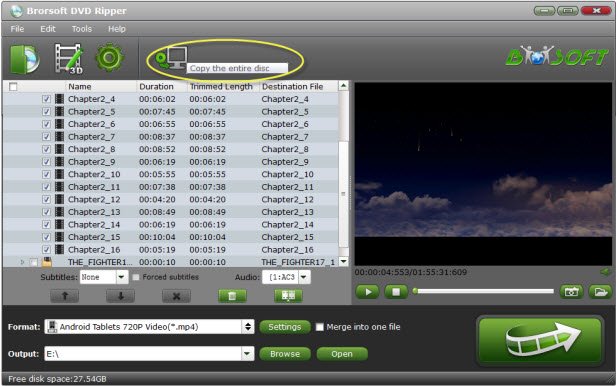
Step 2. Click Format bar and choose DVD-Video Format- NTSC(*.vob) or DVD-Video Format- PAL(*.vob) as the output format.
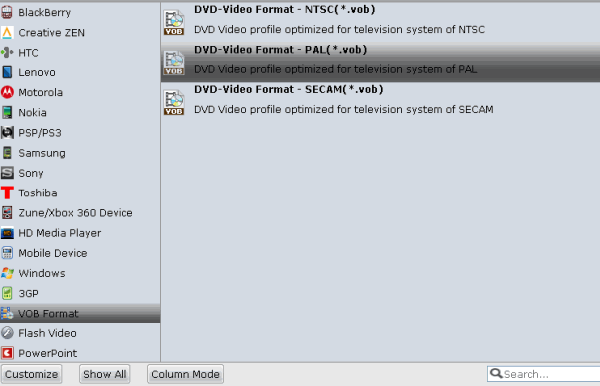
Step 3. Finally, tap the Convert button to copy and extract VOB files from DVD discs. DVD copy protection will be removed automatically. Once the conversion is complete, you can click the Open button to quickly locate the ripped files, then play them on PC and other media player without hassle.
Useful Tips
- Rip DVD to Android
- Import DVD to iTunes
- Rip DVD with Subtitles
- Copy DVD Main Movie Only
- Backup DVD Whole Structure
- Rip DVD on Windows 10
- Stream DVD Movies to Apple TV 4K
- Can DVD Players Play MKV
- Play MP4 on DVD Player
- Play WMV files on DVD Player
- Play AVI files on DVD Player
- DVD to WMV Windows Media Video
- Rip DVD to QuickTime MOV
- Convert DVD to H.265
- Copy VOB Files from DVD
Copyright © Brorsoft Studio. All Rights Reserved.