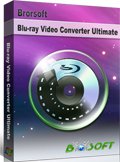Make 4K Footage Editable with Premiere Pro CC 2018

Q: "I have copied some 4K 60fps clips onto a local hard drive to edit in the very latest version of Premiere Pro CC 2018 and the playback issues I am encountering are making editing impossible. Any solutions?"
Latest Adobe Premiere Pro CC claims to have 4K editing support, while surfing online, we find a lot of users still have problems to import/edit 4K footage with Premiere Pro CC 2018 as above. So, what's the best 4K to Premiere Pro CC 2018 workflow? Are there any solutions to solve these issues? Just read this post to get some clues.
In fact, Premiere is more CPU intensive, if you want to edit 4K footage with Premiere Pro CC 2018 smoothly, you'll not only update your CPU and GPU software to have 4K support, but also use the Premiere Pro CC preferred video formats without transcoding. If you have some uncompatible 4K files and want edit in Premiere Pro CC 2018, we suggest you transcode/convert 4K videos to Premiere Pro CC 2018 edit-friendly formats like MPEG-2.
To finish the task, Brorsoft iMedia Converter for Mac an optimal 4K video converter is highly recommended here. With it, you can quickly convert footage from DJI Phantom, GoPro Hero, Panasonic GH Series Drone camera or other 4K devices to Premiere Pro CC 2018 supported video formats without losing quality. Besides, you can also do batch conversion from Blu-ray, DVD, AVCHD, MTS, M2TS, VOB, MKV, AVI, MP4, MOV, etc. to Premiere Pro CC 2018 and more. For Windows users, simply turn to Brorsoft Video Converter Ultimate.
Free download best 4K to Premiere video converter:
Guide: Convert and Import 4K video clips to Premiere Pro CC 2018
Step 1. Install and run best 4K to Premiere video converter, then click "load file" button to import your 4K footage to the program.
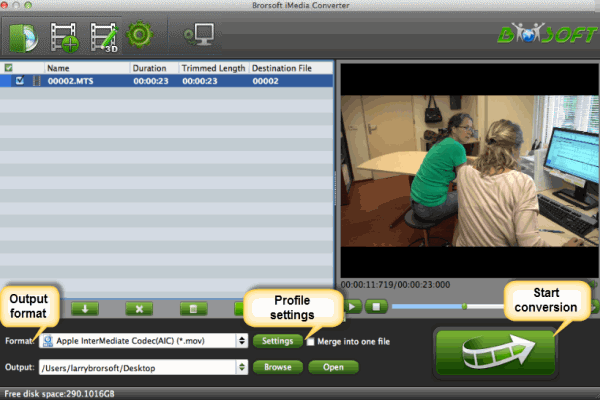
Step 2. Hit the "Format" box and select Adobe Premiere/Sony Vegas - > MPEG-2(*.mpg) as output format and then set the output destination as you want.
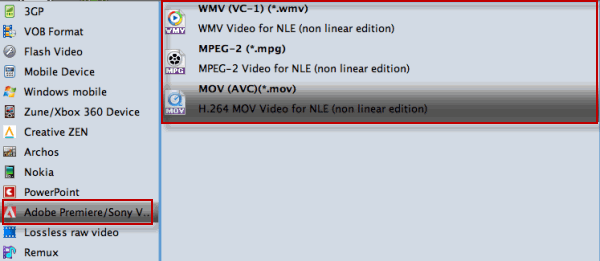
Tip: You can click “Settings” button to adjust output parameters, including the Bitrate of Video and Audio, the Codec of Video and Audio, Video Size, Sample Rate, Frame Rate, Audio Channels, etc.
Step 3. Finally, click the "Convert" button to convert/transcode 4K footage to 1080P MPEG-2 for Premiere Pro CC 2018. Once finished, you can click “Open” button to get the generated MPEG-2 files, then import and edit the converted 4K footage videos with Premiere Pro CC a breeze.
Useful Tips
- DVD to Prmiere Pro
- ISO to Premiere Pro
- MKV to Premiere Pro
- TS files to Premiere Pro
- YouTube WebM to Premiere Pro/AE
- Edit Icecream Recordings in Premiere Pro CC
- Edit 4K Footage in Premiere Pro CC 2018
- Convert WMV to iTunes
- Convert WMV to iMovie
- Convert WMV to FCP
- Convert WMV to DVD Player
- play wmv2 in quictime
- BDMV to iMovie
- DVD to iMovie
- MP4 to iMovie
- MOV to iMovie
- iMovie Support Video Formats
- MPEG to iMovie
- WMV to iMovie
- VOB to iMovie
- MKV to iMovie
- Zoom Q2n Videos to FCPX/iMovie
- Final Cut Pro 7 Tutorial
- MOV to Final Cut Pro
- BDMV to Final Cut Pro
- MP4 to Final Cut Pro
- WMV to Final Cut Pro
- Import/Rip Blu-ray to Final Cut Pro
- MKV to Final Cut Pro
- ISO to Final Cut Pro
- VOB to Final Cut Pro
- MPG to Final Cut Pro
- FLV to Final Cut Pro
- Video_TS to Final Cut Pro
- MTS to Final Cut Pro
- 4K XAVC to Final Cut Pro
- Edit Videos/Blu-ray/DVD in FCPX 10.4
FCP Guides:
iMovie Guides:
FCP Guides:
Copyright © Brorsoft Studio. All Rights Reserved.