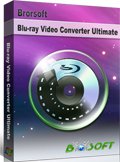How to solve MTS importing issues with Adobe Premiere Pro
Have made some videos in MTS with your HD video camcorders and only found that these MTS files can't be opened and edited in Adobe Premiere Pro natively? Actually, Adobe claimed that Premiere Pro CS5 and above offer much better native AVCHD support than its predecessor, but there are still some video, audio codec problems while importing/editing MTS clips in Premiere Pro. Plus, even if the Adobe program can ingest your AVCHD MTS files directly, it takes a long time for rendering. The best way to work MTS footage with Premiere Pro is to convert MTS to Adobe Premiere Pro CC/CS6/CS5/CS4 most compatible format MPEG-2. Learn details.
To transcode MTS to Premiere Pro without losing the quality, Brorsoft iMedia Converter for Mac is highly recommended. With it, you can effortlessly transcode MTS videos(no matter from the whole AVCHD structure or just single MTS video) to MPEG-2 for smoothly editing in Premiere Pro without quality loss. Plus, this program also can help you convert and edit MTS files with Avid Media Composer, Final Cut Pro, iMovie and more NLE systems. For windows users, please turn to Blu-ray Video Converter Ultimate. Download the program and you can edit MTS files in Adobe Premiere Pro smoothly as you wish.
Download the MTS to Premiere Pro Converter:
Converting MTS files to edit in Premiere CC/CS6/CS5/CS4
1. Import AVCHD MTS videos to the software
Once run the MTS to Adobe Premiere Converter, you can click "Add Video" button (or "Add from folder") to load AVCHD MTS source files. Convert supports batch conversion, so you are allowed to add multiple files to convert at a time.
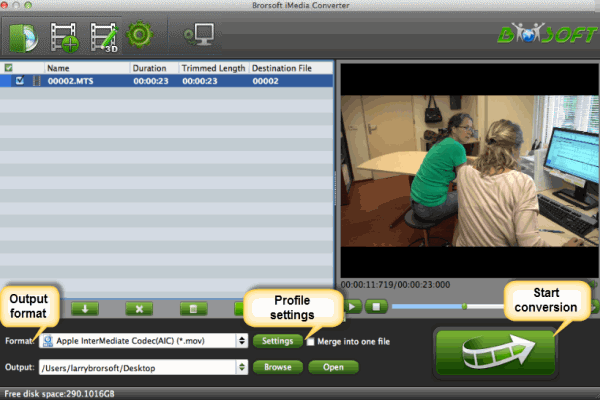
2. Select MPG as output format
Click the format bar, and move mouse cursor to "Adobe Premiere/Sony Vegas" and select "MPEG-2(*.mpg)" as the output format. By the way, the Mac AVCHD Converter also supports output Apple ProRes for FCP, AIC for iMovie, DNxHD for Avid, etc.
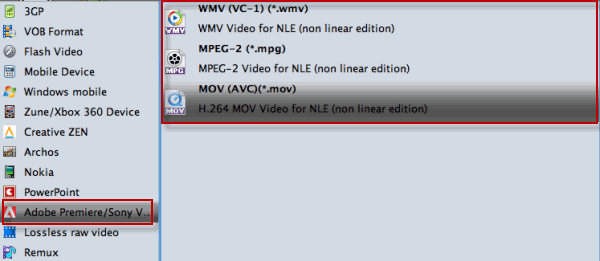
Tips - Adjust audio and video settings
The Mac MTS converter enables users to adjust audio and video settings before transcoding AVCHD files to other formats. Click "Settings" button, then you will enter the following interface, on which you are allowed to customize size, bit rate, frame rate, sample rate, and audio channel to your required ones.
3. Start the conversion process
Click the "Convert" button to start transcoding MTS to MPEG-2 for Adobe Premiere Pro.
When the conversion is finished, you can click "Open" button to get the generated .mpg files effortlessly. Afterwards, you can launch Adobe program, and then choose "File > Import to import the converted MTS files into Premiere Pro for further editing.
Related Guides:
TS file to Prmiere Pro
Blu-ray to Premiere Pro
ISO to Adobe Premiere Pro
DVD to Adobe Premiere Pro
Useful Tips
- MTS to iMovie
- MTS to ProRes MOV
- Convert MTS to MOV
- MTS to Premiere Pro
- MXF to Avid MC
- Blu-ray & DVD Ripper Review
- Open Source DVD Ripper
- DVD Ripper macOS Sierra
- Top 5 FREE DVD Ripper
- Top 5 Best Blu-ray Ripper
- Top 5 Best DVD Players
- Top 5 Best Blu-ray Players
- Blu-ray vs DVD: What difference?
- Blu-ray & DVD Ripper for Plex Review
- Ripping Copy Protected Disney DVD Review
- Brorsoft DVD Ripper vs Winx DVD Ripper
- Brorsoft Blu-ray Ripper vs Leawo Blu-ray Ripper
- Brorsoft Video Converter Ultimate vs Wondershare Video Converter Ultimate
- [Review] Best 4K Blu-ray Ripper
- [Review] Comparison of Best Blu-ray to MP4 Ripper
- [Review] Comparison of Best DVD to MP4 Ripper
- Convert ISO files to MP4/H.264/H.265 Review
- Download Best Blu-ray Ripper Applications for Mac
- Download Free DVD Ripper Applications
- Review: Best Blu-ray Ripper & Blu-ray Copier 2016-2017
- Review: Best DVD Ripper & DVD Copier 2016-2017
- The Best DVD Ripper Software 2017
- The Best Blu-ray Ripper Software 2017
- The Best ISO Converter Software 2017
- Best Tool to Easily Rip your Blu-ray & DVD as Well as Videos 2017
Top BD/DVD Ripper Reviews:
Copyright © Brorsoft Studio. All Rights Reserved.