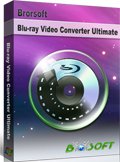How to Convert World Cup Videos to Plex Media Server?
Plex is one of the best ways to store and stream all your movies and TV shows around your house or apartment, it can automatically grab movie covers, and other details for your music, movies, or shows. However, when you try to play World Cup Videos on Plex Media Server, you may get an error message like "This server is not powerful enough to convert video" .
It is because most of your World Cup HD recordings by camcorders like MPEG-2 and AVCHD are not supported by Plex media server. Though Plex will automatically transcode the incompatibility videos, but sometimes due to hardware, WIFI speed, video size, etc. reasons, Plex media server is not capable to transcode your World Cup videos. In this case, we suggest you transcode/convert your FIFA World Cup Videos 2018 to Plex supported H.264 MP4 videos via a third party video converter.
Here, Brorsoft Video Converter Ultimate can do such big favor for you. This video app is professional on fast converting World Cup videos/recordings to Plex Media Server compatible H.264 MP4 format without quality loss. In addition, it not only supports World Cup videos, but also handles various common video formats like H.265/HEVC, VOB, MKV, MXF, MTS, MOV, AVI, WMV, and even Blu-ray, DVD discs as well. Thanks to the built-in video editor, you can personalize and retouch your videos files as you want. For Mac users, Brorsoft iMedia Converter for Mac is a helpful app to encode videos for further usage.

 (Note: Click here for OS X 10.5)
(Note: Click here for OS X 10.5)
Guide: Transcode/Convert World Cup Videos to Plex Media Server
Step 1. Load World Cup Videos
Install and launch the best Video Converter for Plex, simply click Load File to load your World Cup videos to the program. Also, you are able to add the whole folder of your FIFA World Cup recordings and add directly from your HD camcorder to the program.
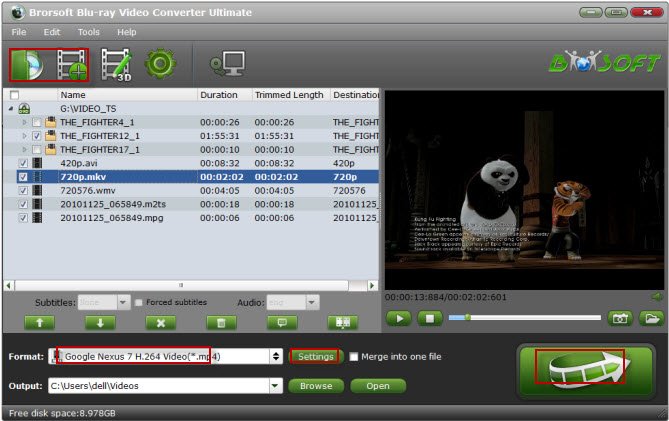
Step 2. Set output format
Click the "Format" option, and choose H.264 MP4 from Common Video profile list. If you want to keep 1080p resolution as source movie, you can choose HD Video > H.264 HD Video(*.mp4) for Plex Media Server.

Tip: If you like, simply click "Settings" to change the video encoder, resolution, frame rate, etc. as you wish.
Step 3. Start the conversion
With above settings, tap the big "Convert" button to transcode and convert 2018 FIFA World Cup videos and recordings to Plex Media Server. It will take several minutes to finish the conversion.
After the conversion, you can easily find the converted World Cup videos in the destination folder by clicking "Open" button. Now it's easy for you to play and share your movie on different media devices via Plex Media Server.
Useful Tips
- Stream VOB files Via Plex
- Video_TS/ISO to Plex
- Plex MP4 Solution
- ISO to Plex
- AVI to Plex
- BD/DVD to Plex via Chromecast
- DVD to LG TV via Plex
- Blu-ray to NAS for Plex
- Plex Supported and Unsupported Media Formats
- Stream Blu-ray to PS4 via Plex
- Set up Plex Media Server
- Blu-ray to Plex Ripper Review
- Stream BD/DVD to Xbox One via Plex
- Stream Videos to Rolu with Plex
- Install Plex App on ATV 4
- Rip Blu-ray to Plex Media Server
- Rip DVD to Plex Media Server
- Blu-ray to MKV Play on Plex
- Best Video Encoder/Transcoder for Home Media Server
- Best Handbrake Settings for Ripping DVD to Plex
- Fix Plex Not Transcoding 4K HEVC to H.264
- Play Xvid Codec Files on Plex
- Fix Subtitle Out of Sync When Playing HEVC on Plex
- Convert World Cup Videos to Plex
- Fix Plex Won't Recognize DivX Videos
Copyright © 2009- Brorsoft Studio. All Rights Reserved.