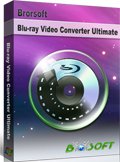How to Convert Video_TS Files for Playing on Android Tablet/Smartphone

Maybe you've got an Android phone or tablet and want to play your favorite movies in Video_TS folder on it anytime and anywhere you like. However, Android devices don't support Video_TS files(used to store the disc files, including video objects files, disc information files, etc). To get Video_TS on an Android tablet or phone, you have to convert Video_TS to Android devices supported media formats first before transferring them to your device. In this article, you will learn how to.
To complete the task, a Video_TS converting tool is needed which you can use to convert Video_TS movies to Android friendly video formats very quickly while retaining great video quality. The best program we can recommend is Brorsoft DVD Ripper. It provides the preset formats for almost all popular Android devices like Galaxy Tab 3/2, Galaxy Note 3/2, Galaxy S4, Google Nexus 7/Nexus 10, Asus Transformer Prime/Infinity TF700, Amazon Kindle Fire HD, Nook HD, BlackBerry Z10, Sony Tablets, Acer tablets, Lenovo ThinkPad, etc. as well as Apple iOS and Windows 8 based multimedia devices. You just need to simply select the profile to encode Video_TS for playback on your Android phones/tablets with optimized settings and never worry about the video incompatibility!
The equivalent Mac version is Brorsoft DVD Ripper for Mac. Download the program right now and follow the steps below to get your work done.
Download Video_TS converter:

 (Note: Click here for OS X 10.5)
(Note: Click here for OS X 10.5)
Note:
If you not only wanna convert DVD video_ts videos, but also intend to convert Blu-ray or HD Videos such as MKV, WMV, MOV, M4V, AVI movies to android devices, the all-in-one tool, Brorsoft’s Video Converter Ultimate (or iMedia Converter for Mac) will be your first and best choice. It is a yet professional all-in-one Blu-ray Ripper, DVD Ripper and HD Video Converter, which comparatively has better output quality, in particular HD videos and intuitive interface. What's more, its deinterlacing function and merging, cropping, trimming, adding subtitles ability are what its many competitive products lack of.
How to convert Video_TS folder to Android tablet/phone
1. Add Video_TS folder
Run the program and click "Load DVD" to select and load the Video_TS folder to the program. As you can see, added files will be displayed on the left source pane and can be previewed on the right preview window.

2. Choose output video format for Android
Generally speaking, MP4 is supported by almost all Android phones and tablets. Here you can choose "H.264 Video (*.mp4)" from "Common Video" as the output format. Also, this Video_TS converter provides optimized formats for Samsung, Motorola, Acer, Asus, Sony, Toshiba, HTC, etc branded Android devices; choose a proper one as you need. Or depends on your device, you can choose a suitable video format from "Android" catalogue.
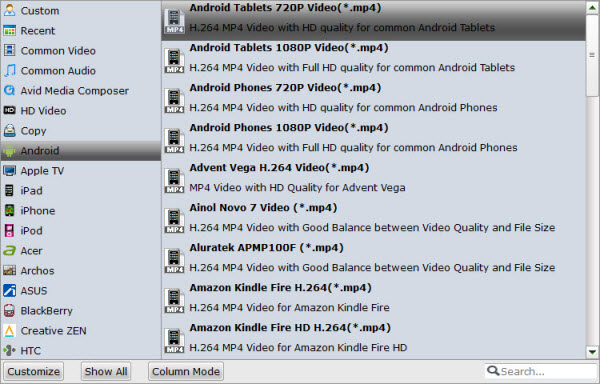
3. Start converting Video_TS to Androoid
When all the settings are OK, tap Convert button to start the Video_TS to Android conversion.
After the conversion, you can click "Open" to get the result videos. Then you can easily transfer the converted Video_TS files to your Android device for playback without any limit.
Useful Tips
- Convert Video_TS to MP4
- Convert Video_TS to AVI
- Convert Video_TS to MOV
- Convert Video_TS to iMovie
- Convert Video_TS to iTunes
- Play Video_TS on Windows
- Play Video_TS on Android
- Play Video_TS thru Plex
- Play Video_TS on PS4
- Play Video_TS on Sony TV
- Play Video_TS on Apple TV
- Play Video_TS on Windows/Mac
- Play Video_TS on Galaxy S8/S8+
- Play Video_TS on Panasonic TV
- Play Video_TS on iPhone/iPad
- Best Video_TS Converter for PC and Mac
- Import Video_TS to Final Cut Pro
- Video_TS to MKV Play on Plex
- Edit Video_TS/ISO with Camtasia Studio
- Play Video_TS/ISO on Sony Bravia TVs Thru USB Port
- Upload Video_TS/ISO to Google Drive
- Play Video_TS on Windows Media Player
- Split Video_TS Cartoon Show into Single Files
- Rip DVD to Android
- Play ISO files on Android
- Best Video Settings for Android Phones and Tablets
- Blu-ray to Android
- Convert VOB and DAT files to Android
- Play Tvio Shows on Android Devices
- Convert Video_TS to Android
- Convert DAV to MP4 Video for Android
- VRO to anyother formats Video for Android
- Play Videos with MX Player on Android
Android Tips:
Copyright © 2009- Brorsoft Studio. All Rights Reserved.