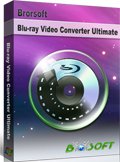Convert 3D AVCHD MTS to 3D Side-By-Side MP4/MKV

With Sony or Panasonic 3D camcorder on hand, you can record sharp and fabulous videos in 3D AVCHD MTS formats. However, it's not an easy job to watch 3D AVCHD MTS on a 3D TV, VR headset due to codec incompability issues. Don't be upset, this tutorial will share the solid solution to convert 3D AVCHD MTS to 3D SBS MP4/MKV formats for easier playback.
At first glance, there're so many consuming 3D MTS video converter on the market, you don't know which one will output best 3D SBS videos in fast conversion speed. To save you time, we suggest you use Brorsoft Video Converter Ultimate that can transcode and convert 3D AVCHD MTS files to 3D SBS MP4/MKV formats without losing quality.
Overall, it's professional 3D MTS converting software helps you import Sony/Panasonic 3D stereoscopic AVHCD footage and export 3D MP4, 3D MKV, 3D MOV video(Side-by-Side/Top bottom/Anaglyph), which can be put to 3D TV, glasses-free 3D smartphone for playback with the best quality. Additionally, if you want to edit videos, set subtitles, select audio track, add text or image watermark to videos, all these can be easily achieved with this powerful tool. The equivalent Mac version is Brorsoft iMedia Converter for Mac.

 (Note: Click here for OS X 10.5)
(Note: Click here for OS X 10.5)
Steps to Convert 3D AVCHD MTS to 3D SBS MP4/MKV Videos
Step 1. Load 3D AVCHD MTS Videos
Install and launch the best 3D MTS video converter, simply click Load File to load your 3D AVCHD MTS files to the program. Also, you are able to add the 2D/3D Blu-ray, DVD disc, ISO/IFO, Video_TS files or other common videos here.
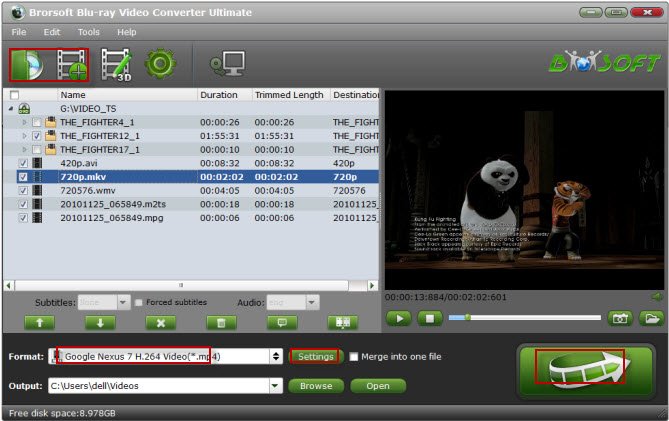
Step 2. Choose target format
Tap on "Format" bar and find "3D Video", there are a lot of format options for you. Simply choose "MP4 Side-by-Side 3D Video (*.mp4)" or "MKV Side-by-Side 3D Video (*.mkv)" as the output format.
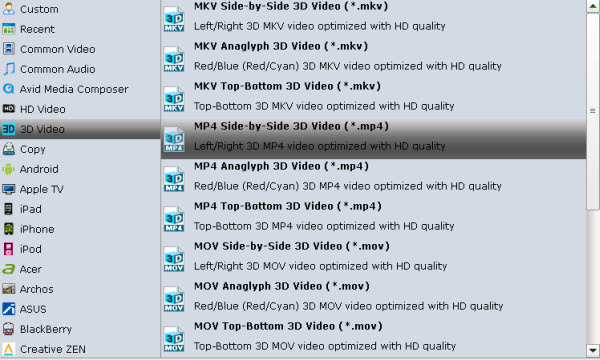
Tips-Advanced: Click "Settings" button to do corresponding settings regarding to video, audio like video codec, file size, video bitrate, frame rate, etc. Plus, you can also select 3D Anaglyph like Left/Right mode.
Step 3. Start converting 3D MTS files
Tap the big " Convert" button to transcode and convert 3D AVCHD MTS files from 3D Camcorder to side-by-side 3D MP4/MKV videos. After the conversion, you can get the resulted videos by clicking the Open button. Now you can play the converted 3D AVCHD MTS files on 3D TV, VR headset a breeze.
Useful Tips
- VR Headset Supported Video Formats
- 3D Blu-ray on Archos VR Glassess
- 3D Blu-ray on Freely VR
- 3D Movies on Gear VR using S7 Edge
- Watch 3D Blu-ray in Gear VR
- Rip 3D Blu-ray to SBS 3D MP4
- 2D/3D Blu-ray on 3D TV
- 3D Blu-ray to SBS MKV
- 2D/3D Video to SBS 3D MP4
- 3D Blu-ray to Oculus Rift DK2
- Blu-ray/DVD on Samsung 3D TV
- 3D Blu-ray to View on Google Cardboard
- 3D Blu-ray to Zeiss VR One
- 3D Blu-ray on Freefly VR
- 3D Blu-ray via iTunes with 3D Effects
- Play ISO on Gear VR
- Watch DVD on Gear VR
- View DVD on Zeiss VR One
- Convert DVD to SBS 3D MKV
- DVD Movies on Oculus Rift DK2
- SBS 3D VS Anaglyph 3D VS Top Bottom 3D
- Half SBS Vs. Full SBS: What’s The Difference?
- Rip Blu-ray/DVD to Daydream View
- Play DVD Movies on Cmoar VR
- Play 3D DVD Movies on Homido V2 VR
- Convert 3D AVCHD MTS to 3D SBS MP4 or MKV
- Rip and Watch 3D DVD on PSVR
Copyright © 2009- Brorsoft Studio. All Rights Reserved.