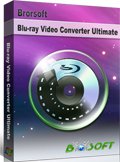Best Video Encoder/Transcoder Software for Home Media Server

Q: "I decide to set up my own home media server to serve all rooms with movies, tv shows, and music, etc. I need the best video encoding software to encode movies from my Blu-ray/DVD discs, and others. Anybody know which is the best file format and best video encoder/transcoder software for my home media server? Thanks in advance!"
Setting up a digital media server in your home is a great way to keep all your favorite movies, music, photos and accessible. Both Plex (Guide: Setting up Plex Media Server) and Kodi, maybe Emby are good choices for your home media contents. The question is how can you put/backup movies from your Blu-ray/DVD discs, and 4K/HD MXF, MTS, XAVC/XAVC-S videos into your home media server for playback? If you have no idea, just read this post about the best video encoder/transcoder software for Home Media Server to simply your media life.
Actually, H.264 MP4 is one of the best file formats for your home media server and widely accepted for most media players and portable devices. So, you can encode and transcode Blu-ray/DVD movies, and 4K/HD MXF, MTS, XAVC/XAVC-S videos, etc. to H.264 MP4 format via the best video encoder/transcoder software. I have test the freeware Handbrake, MakeMKV, the result video quality are just so so, and can't deal with the copy protected Blu-ray/DVD discs. Luckily, Brorsoft Video Converter Ultimate / iMedia Converter for Mac perform best.
--Convert virtually any video/DVD/Blu-ray files to all popular video/audio formats like H.264 MP4, MOV, MPEG-4, AVI, WMV, MKV, FLV, 3GP, VOB, MP3, M4A, WAV, and more.
--Easy-to-use, 6X faster conversion speed and zero quality loss
--Customized presets for 150+ popular formats including iPhone, iPad, Samsung, Android, Xbox, PS3/PS4, Apple TV, and more
--Backup any DVD/Blu-ray with 100% original quality, or directly copy Blu-ray/DVD main movies as you like.
--Edit videos in your way (Crop, trim, volume, subtitle, watermark and effect)
--Support H.265/HEVC Encode & Decode
Free download the best video encoder/transcoder:
Guide: Encode/Transcode Video/Blu-ray/DVD files for Home Media Server
Windows Version Brorsoft Video Converter Ultimate taken as example, Mac Version share the same steps. Just keep in mind you have download the right version, Windows platform .exe files cannot be installed on macOS – and vice versa.
Step 1. Load BD/DVD/Video Files
Install and launch the best video encoder/transcoder for home media server, simply click Load File to load your videos or click Load Disc to import Blu-ray/DVD movies to the program.

Step 2. Choose Output format
Click Format drop-down menu, and pick up H.264 MP4, MOV, M4V, format from Common Video or HD Video category for Home Media Server.
Or you can choose other persets according to your devices.

Tip: Click the Setting button, you can adjust video and audio parameters on the Profile Setting as you need.
Step 3. Start the conversion
With above settings, click the Convert buttion to trancode/convert Blu-ray, DVD, Video formats to H.264 MP4 for Home Media Server. Blu-ray/DVD copy protections will be removed automatically.
The conversion will be finished only in a few seconds. After the conversion, you can click the Open button to quickly locate the ripped files and import them to your home media server.
Now, feel free to enjoy the converted files on HDTV, portable devices in any of your room.
Useful Tips
- Stream VOB files Via Plex
- Video_TS/ISO to Plex
- Plex MP4 Solution
- ISO to Plex
- AVI to Plex
- BD/DVD to Plex via Chromecast
- DVD to LG TV via Plex
- Blu-ray to NAS for Plex
- Plex Supported and Unsupported Media Formats
- Stream Blu-ray to PS4 via Plex
- Set up Plex Media Server
- Blu-ray to Plex Ripper Review
- Stream BD/DVD to Xbox One via Plex
- Stream Videos to Rolu with Plex
- Install Plex App on ATV 4
- Rip Blu-ray to Plex Media Server
- Rip DVD to Plex Media Server
- Blu-ray to MKV Play on Plex
- Best Video Encoder/Transcoder for Home Media Server
- Best Handbrake Settings for Ripping DVD to Plex
- Fix Plex Not Transcoding 4K HEVC to H.264
- Play Xvid Codec Files on Plex
- Fix Subtitle Out of Sync When Playing HEVC on Plex
- Convert World Cup Videos to Plex
- Fix Plex Won't Recognize DivX Videos
Copyright © 2009- Brorsoft Studio. All Rights Reserved.