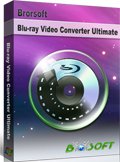How to Rip DVD to DivX / XviD Free with SimpleDivX?

SimpleDivX is a powerfull frontend utilizing the latest version of mpeg2avi and supporting many video formats like 3ivx, xvid & divx and audio formats including ogg, mp3, ac3. With this program you'll be able to easily convert files extracted from DVDs (VOB) into various digital video formats, such as DivX or XviD. In this post, we'd like share the detailed steps to rip DVD to DivX/XviD free with SimpleDivX for you.
Step 1. Free download SimpleDivX latest version 1.40.25. Here you will first start off by selecting the directory in which the burnt VOB files (or entire DVD is). If you burnt it with the .IFO, this will include all the information of the movie (subtitles, angles and so on) select this solo file only. If not, don't worry as you can click the select all file tab key. The bottom just details all the information regarding the DVD movie itself. Select the main movie, note the framerate number and click the next tab (Video).
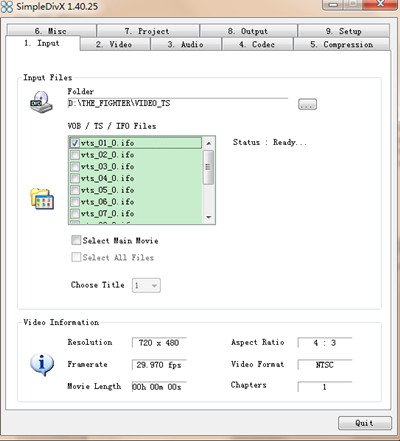
Step 2. Click Source fromat and select custom. Now click Auto Retrieve cropping and select width 640. Leave everything blank in Frame Options. You may want to preview the video, and then click the Audio tab.

Step 3. Here click Create Audio. Then select Check Audio. Now on the language drop-down menu it will indentify what languages are available so that you can encode your final product with. Now on Audio Format, you can choose AC3 which will keep the best sound possible (6 channels) but will increase the size of the final file. Then click the Codec tab.

Step 4. Click the codec you will like to use. XviD is the best choice. Make sure you select to create a 2-pass video file. It will take more time, but the quality is going to be much better. In the Advance Settings you can make the video of a higher quality but from experience this file will come out larger than a 700mb disc. Then click at the Compression tab.

Step 5. On the top make sure you click Enter Final Movie Size. Then Get Time from Movie. In the File Size bar put in 700mb if you want it to fit on one disc. Now this is where it gets a little complicated. If you place your movie and you have followed everything in this guide and the movie's Bitrate is 700kbps or less, then you can either click at the bottom End-Credicts and click Do Not Include end credits in movie (if available). Now click the Misc. tab.
Step 6. Click the one you want (If you are watching the finished movie with Windows Media Player and want to see subtitles, make sure you have the final movie in a folder with the two subtitles) and it will play them. Also make sure you always click AVI as the movie's container. After you do so, click the Project tab.
Step 7. In the project name, call the movie whatever you want (preferably the title of it). Create a temporary folder on your hard drive for SimpleDivX to store unfinished, unsorted data. Make an output folder for the finished movie. Do NOT click overwrite files and delete temp files when finished because from experience this will tamper with your workflow. Just delete manually and especially problematic if you are doing a lot of jobs. That's all, now click the Output tab.

Step 8. Last step, If you want to Shut Down the Computer when the encoding process finishes select it. And then START to start the encoding process. And it will begin. The Last tab stated as Setup should be left UNTOUCHED. Now get ready to receive an excellent rip. It is an easy and free software that after you get the hang of it will leave you amazed with its results. That's it.
Editor Note: The processing times depend on your computer and it's speed. On mine it takes around 5 Hours to encode but if your pc is slower expect 8 hours. What you are doing on the pc at the time of the encoding will also be a factor.
If you're fatigue with the complex steps to rip DVD using SimpleDivX, why not try the best alternative like: Brorsoft Video Converter Ultimate. It's all-in-one Video/Blu-ray/DVD converter that grabs the NVIDIA® CUDA and AMD technologies, speeding up the conversion speed and lets you convert videos, Blu-ray and DVD movies in clicks.
 Convert virtually any video/DVD/Blu-ray files to all popular video/audio formats like: DivX, XviD, H.264 MKV, MP4, QuickTime .mov, AVI, H.265/HEVC, 3GP, VOB, and more without losing quality.
Convert virtually any video/DVD/Blu-ray files to all popular video/audio formats like: DivX, XviD, H.264 MKV, MP4, QuickTime .mov, AVI, H.265/HEVC, 3GP, VOB, and more without losing quality.
 Easy-to-use, 6X faster conversion speed and zero quality loss
Easy-to-use, 6X faster conversion speed and zero quality loss
 Customized presets for 150+ popular formats including iPhone, iPad, iPod, Android, Apple TV and more.
Customized presets for 150+ popular formats including iPhone, iPad, iPod, Android, Apple TV and more.
 Backup any DVD/Blu-ray with 100% original quality, or directly copy Blu-ray/DVD main movies as you like.
Backup any DVD/Blu-ray with 100% original quality, or directly copy Blu-ray/DVD main movies as you like.
 Edit videos in your way (crop, trim, volume, subtitle, watermark and effect)
Edit videos in your way (crop, trim, volume, subtitle, watermark and effect)
 Support H.265/HEVC Encode & Decode
Support H.265/HEVC Encode & Decode
Free download the best SimpleDivX Alternative:
Useful Tips
- Rip DVD with Subtitles
- Digitize DVD on Mac
- Deinterlace DVD Movies
- Rip DVD Without Quality Loss
- New DVD Releases July 2018
- Convert DVD to Digital Files
- Rip DVD Chapters
- Rip DVD with Right Aspect Ratio
- Rip DVD for DLNA streaming
- Rip DVD Free with Handbrake
- Rip DVD to Android
- Copy DVD to iTunes library
- Rip Disney DVD on Windows/Mac
- Convert DVD to MP4 with Handbrake
- Fix Handbrake Cannot Rip Disney DVD with 99 Titles
- Remove DVD Copy Protection
- Rip Disney DVD on macOS High Sierra
- Free to Check Correct DVD Title
- Rip Car 3 DVD to MP4
- Rip BBC DVD to MP4/AVI/MKV
- DVD Ripping Solution for iPhone, iPad, Apple TV
- Rip DVD Despicable Me 3
- Rip Iron Man 3 DVD
- Rip DVD Game of Thrones
- Rip and Backup Shakespeare BBC DVD Collections
Copyright © 2009- Brorsoft Studio. All Rights Reserved.