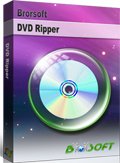How to Convert PAL DVD to/from NTSC DVD or Videos

Phase Alternating Line(PAL) and National Television System Committee (NTSC) are different analog television systems used by different countries. PAL is used mostly in Europe, Asia and Australia. NTSC is used in most of the Americas and in Japan, South Korea, Taiwan, Philippines and Myanmar.
The fact is out there: PAL and NTSC don’t like each other. Devices that use NTSC standards take video input broadcasting at 60hz frequency. On the other hand devices that use PAL standards use 50hz video broadcasting frequency. You won’t be able to watch DVD easily if your device has the wrong standards. The difference between NTSC and PAL.
While both have their own pros and cons, these two popular standards have created confusion for consumers who want to import television screens from other countries. There are three method to play the PAL (NTSC) DVD in NTSC (PAL) region.
Method 1. Play PAL (NTSC) in NTSC (PAL) region with Mini PAL to NTSC Converter
Method 2. Convert PAL (NTSC) DVD into NTSC (PAL) DVD
Method 3. Convert PAL (NTSC) in common video format
Method 1. Play PAL (NTSC) in NTSC (PAL) region with Mini PAL to NTSC Converter
You can always find the Mini PAL to NTSC Converter on Amazon, 220-Electronics, newegg or WORD-IMPORT. This kind of converter designed for the single-format video equipment (such as NTSC TV sets, projectors, PDP, projection, etc.) to achieve other format which show on TV.
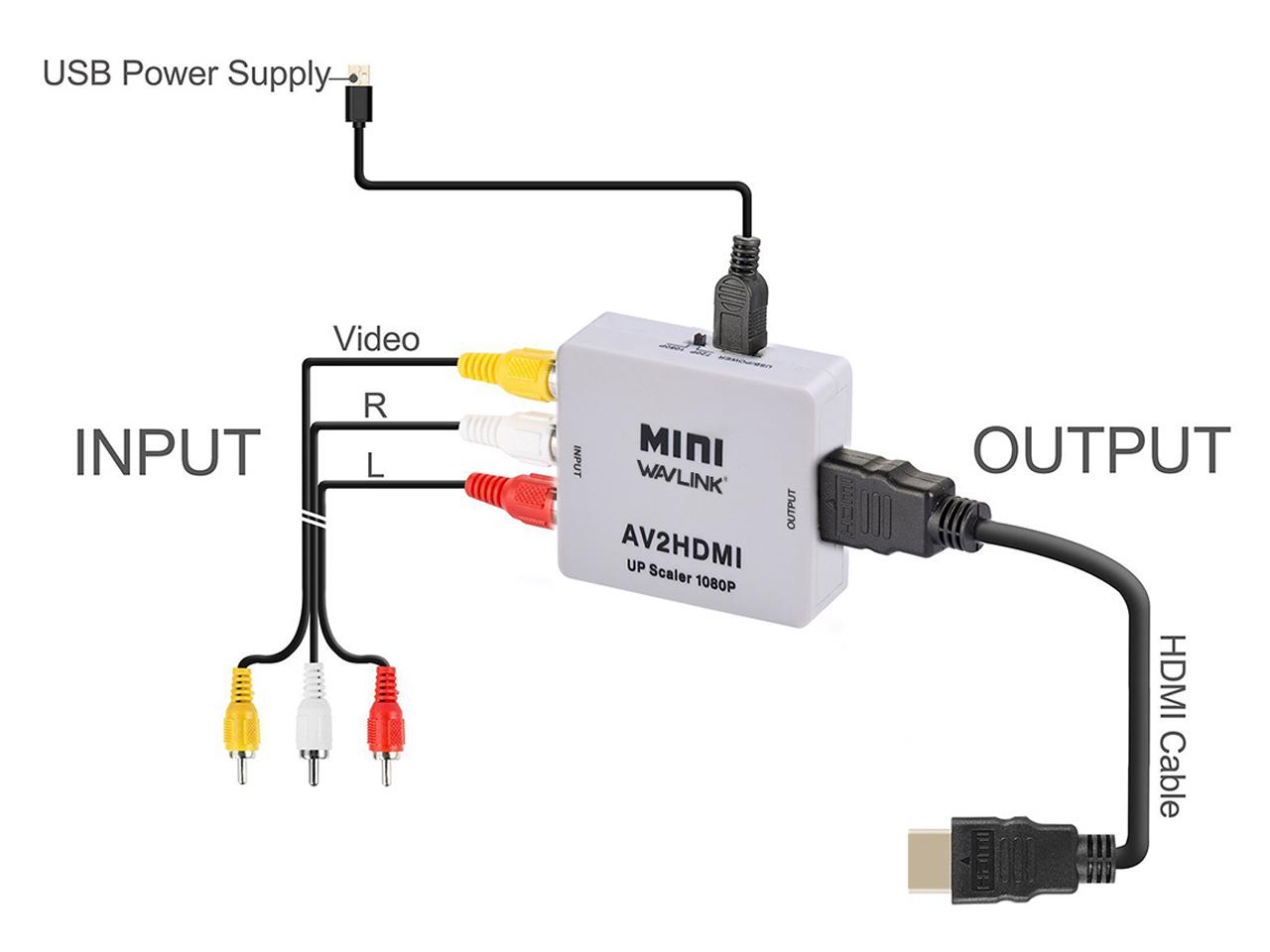
It digital transfer device using the most advanced all-digital way on TV and video format for processing, powerful functional and superior performance of the feature from many kinds of video signal formats (Including PAL, PAL60, NTSC3.58, NTSC4.43, SECAM) unified converted into PAL or NTSC standard signal output (as required by the user settings).
Method 2. Convert PAL (NTSC) DVD into NTSC (PAL) DVD
Here, Brorsoft DVD Ripper is the recommended program, it can rip PAL DVD to NTSC codec video, and vice versa. Then you can burn the PAL/NTSC codec video to a blank DVD with Windows Media Player on Windows PC. It is free.
Just download the free trial version Brorsoft DVD Ripper here and follow the simple guide to convert your PAL DVD to/from NTSC codec video.
1. Load source DVD
Click disc button to load DVD movies. As you see, DVD disc, ISO, IFO and DVD folder are also supported.

2. Set output format
Select the "DVD PAL" or "DVD NTSC " video format from "VCD/DVD/SVCD" category.
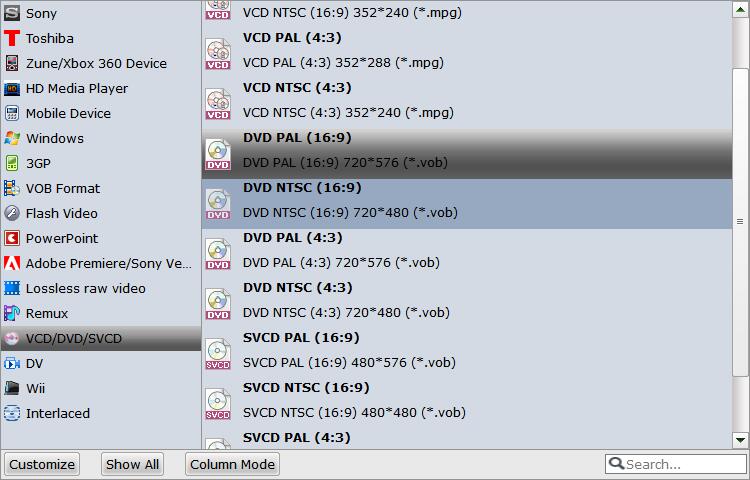
3. Start conversion
Click the “Convert” icon, the PAL (NTSC) DVD into NTSC (PAL) conversion will start immediately. You can follow the converting process in the “Conversion” interface.
When the conversion finished, you can get the output files and load to your Windows Media Player for burning a DVD.
Tip: You can follow the guide here to burn PAL/NTSC video to a blank DVD with Windows Media Player.
Method 3. Convert PAL (NTSC) in common video format
With Brorsoft DVD Ripper, you can remove the DVD region protection and rip both the NTSC and PAL DVDs to all the regular video formats such as AVI, MPEG, MP4, MOV, WMV, MKV, FLV and more. Plus, you can tweak the setting of the video to get the balance between your video quality and file size.
1. Load the source DVD
I'm not repeating it here.
2. Specify an output format
Click the Format bar to choose an output format. Usually, popular format like AVI, MP4 can be play smoothly play on your TV or other media player.
Just choose these format from "Common Video" profile list.
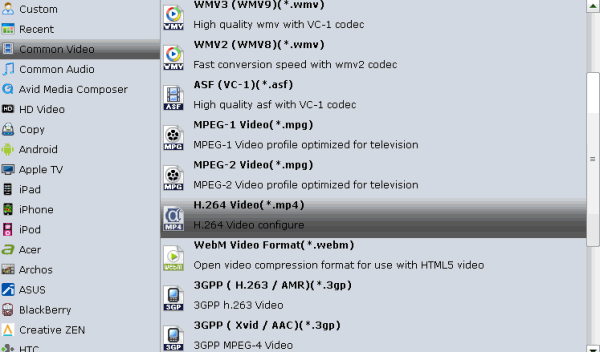
3. Start PAL / NTSC DVD conversion
When all settings are done, click the Convert button to start the ripping process.
You will get the output files in a few minutes and now you will be able to play PAL/NTSC DVD without any hassles.
Useful Tips
- Blu-ray/DVD Region Code
- Compress Blu-ray/DVD
- Remove Blu-ray/DVD Audio
- Add Watermark to Blu-ray/DVD
- Speed Up Blu-ray/DVD Conversion
- Add Subtitles to Blu-ray/DVD
- Trim Blu-ray/DVD
- Adjust Blu-ray/DVD Aspect Ratio
- Convert PAL DVD to/from NTSC DVD or Videos
- Backup Blu-ray/DVD to Personal Cloud
- Play Blu-ray/DVD on NAS with Roku
Copyright © Brorsoft Studio. All Rights Reserved.