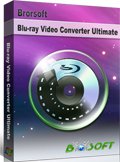Best 8 Free DVD Maker for Windows List

We list the best 8 free DVD makers for Windows here, enbale you to make and burn DVDs. Although, the default application for DVD making in Windows Vista or Windows 7 is Windows DVD Maker, in Windows 10 is Windows Media Player, we need to use other DVD makers where it is not compatible due to file formats. The top 8 best makers for Windows are featured list one by one.
1. Windows DVD Maker

Windows DVD Maker is the default application for DVD making in Windows Vista or Windows 7, it is also the quickest and easiest tool to burn a DVD. Then your videos can be played on home/portbale DVD players.
Main features:
Support nearly all video files: avi, divx, wmv, mpeg, rm, mp4 and over 60 other video formats.
Support all DVD players, Media Centers or Home Cinema Set.
Support CD-R, DVD-R, DVD+R, CD-RW, DVD-RW, DL DVD+RW, HD DVD, DVD 5, DVD 9, Mini DVD, Mini DVD DL.
Reliable burning engine will burn your videos to disc after encoding.
Create your own subtitles (up to 32 for each video).
Create DVD chapters freely.
Click to convert and burn; easy to use interface.
Related guide: Burn MKV to DVD with Windows DVD Maker
2. Windows Media Player
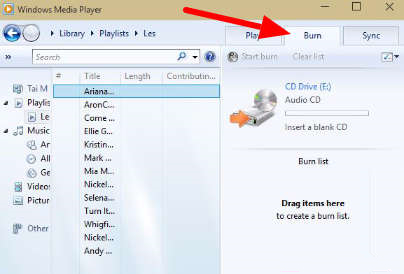
Windows DVD Maker isn't supported on Windows 10, however, you can make DVD using Windows Media Player. The process of burning discs is mostly the same in all Windows versions, you can also burn DVD on Windows 7 and Windows 8.1. Even aking DVD with Windows Media Player is free, but you will not be able to add menus or graphics to customize the DVD disc. Also DVD Making process is a little bit long, wait enough time before DVD making is finished.
Related guide: Use Windows Media Player to Burn DVD on Windows 10
3. ImgBurn
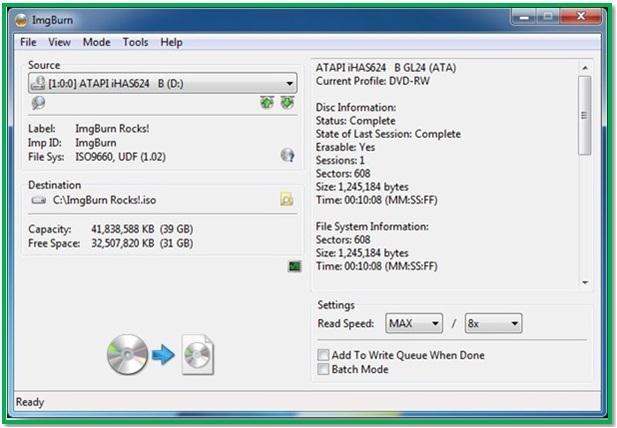
ImgBurn is an optical disc authoring program that allows the recording of many types of CD, DVD HD DVD and Blu-Ray images to recordable media (.cue files are supported as of version 2.4.0.0). Starting with version 2.0.0.0, ImgBurn can also burn files and data directly to CD or DVD.
Main features:
It allows a wide range of image file formats for input files.
It supports burning audio CD’s from a long list of file formats.
DVD Video discs, HD DVD Video discs and Blu-ray Video discs can be burnt with this application.
It allows running in all Windows OS.
The image queue and layer break section provides you great help.
4. StarBurn
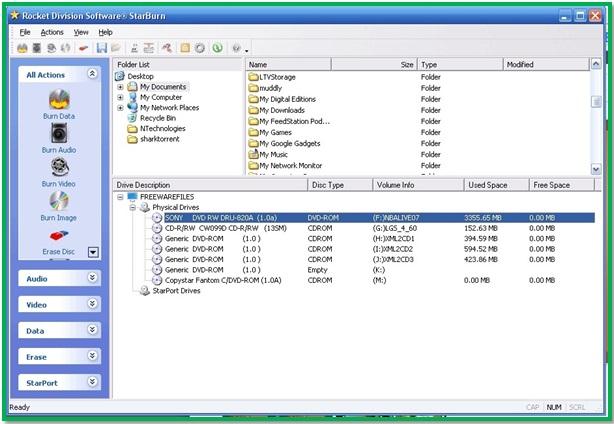
One of the best samll tool to rip & burn video and audio to CDs, DVDs and Blu-ray discs with any burning devices.
Main features:
A simple icon can launch you powerful DVD burner.
You can burn video DVDs and audio DVDs with data DVDs.
Simple audio conversion tool is for you.
CD ripper can help you in your burning.
Fine, controlled tiny app can burn ISO Discs.
5. Ashampoo Burning Studio 14
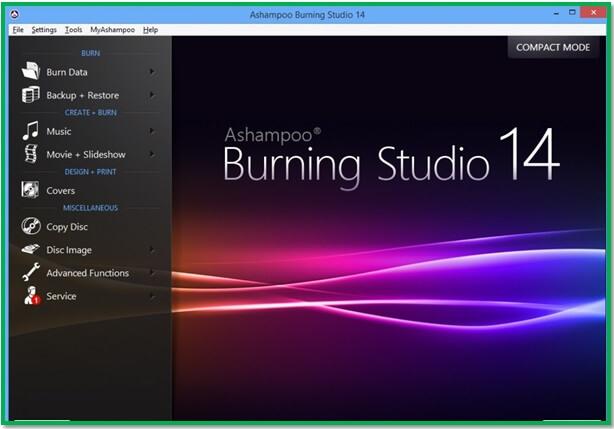
You can get this open source tool to burn your DVDs in the easiest way. Easier to use, more powerful and totally reliable - experience the best Burning Studio ever made!
Main features:
Burn your files, music, photos and videos to CD, DVD and Blu-ray disc
Backup and protect sensitive data with file encryption
Make perfect copies of your CDs, DVDs and Blu-ray discs
Author and create movie and slideshow discs in HD quality
Create audio discs and design your own booklets and covers
Browse and create disc images
6. DVD Flick

DVD Flick is a simple but at the same time powerful DVD Authoring tool, it can take a number of video files stored on your computer and turn them into a DVD that will play back on your DVD player, Media Center or Home Cinema Set.
Main features:
Burn any video files to DVD in the most friendly user interface.
It supports more than 45 file formats, 60 video codecs and 40 audio codecs.
It allows adding menu and subtitles.
Burn the DVDs in your way freely.
7. DVDStyler
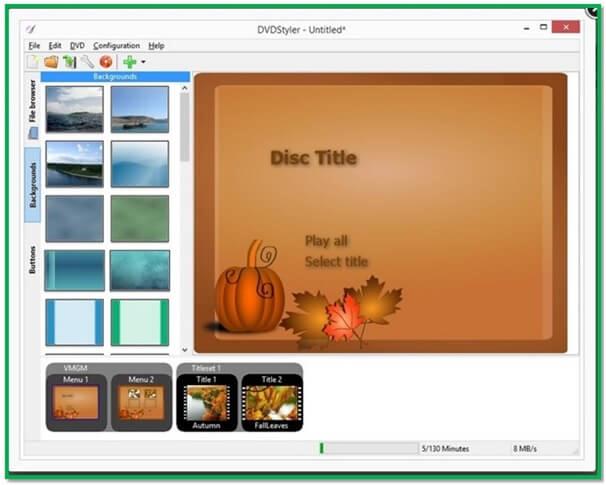
DVDStyler is a cross-platform open source DVD authoring software and is completely free. It allows not only burning of video files on DVD that can be played practically on any standalone DVD player, but also creation of individually designed DVD menus.
Main features:
Burn DVDs with most regular video file formats.
MPEG and VOB files are needed not to re-encode.
It can produce DVDs at superfast speed.
You can get pre-built templates for menu customization.
8. BurnAware Free

BurnAware is a full-fledged, easy-to-use burning software which allows users to write all types of files such as digital photos, pictures, archives, documents, music and videos to CDs, DVDs and Blu-ray Discs.
Main features:
Get your DVDs burnt for all file formats.
CDs, Blu-ray Discs and DVDs can be burnt in a faster way.
It allows creating bootable discs and ISO images.
Keep backup for you all data.
Conclusion
Get one of these software now and make an easier experience to burn your own CDs, DVDs and Blu-ray Discs on Windows.
They are downloading:
Brorsoft Vdieo Converter Ultimate
All-in-one video converter, DVD ripper, Blu-ray ripper, DVD/Blu-ray copy software and video editor. Convert any content to the target format videos as you like.
Useful Tips
- Play WMV Files on DVD Player
- Play MOV Files on DVD Player
- Play AVI Files on DVD Player
- Play MP4 Files on DVD Player
- Play MP4 Files on Blu-ray Player
- Convert MP4 to MPEG-2 for Making DVDs
- Use MKV in Windows DVD Maker on Windows XP/Vista/7
- Use Windows Media Player to Burn DVD on Windows 10
- Free DVD Maker for Windows
Copyright © 2009- Brorsoft Studio. All Rights Reserved.