How to Backup Redbox Blu-ray and DVD Rentals

Here is the method to backup Redbox Blu-ray and DVD rentals, let you copy any rented Redbox Blu-ray and DVD movies to your PC/Mac's hard drive, large storage NAS, media server for watching anytime.
Redbox is really convenience for us to rent a latest Blu-ray and DVD movies as low as $1 pernight. Have you ever thinking about to enjoy the Redbox Blu-ray and DVD rentals for a long time or forever?
| I rented some Blu-ray and DVD movies from Redbox. I tried to copy Redbox Blu-rays and DVDs but they are protected. Is there a way to copy my Redbox Blu-ray and DVD movies to my Synology NAS so that I can keep them for a long time and watch them on my TV and other portable devices anytime I like? |
This guide is just for solving the problem, give you the simplest way to keeping the Redbox Blu-ray and DVD rentals as you want. What you need is a Blu-ray and DVD backup software that can copy protected Redbox Blu-ray DVD movies.
The emergence of Brorsoft Blu-ray Ripper gets the issue over, able to get rid of the tricky Blu-ray and DVD copy protections, such as RCE, CSS encryption, Sony ARccOS Blu-ray DVD protection, Disney New Blu-ray DVD Copy Protection, APS, UOP, etc.
The software provides 3 Blu-ray and DVD backup modes, all at your fingertips to backup Redbox Blu-ray and DVD rentals. You can choose to backup main title or full title content of rented Blu-ray and DVD, or simply copy your rented Blu-ray and DVD to digital format but no video quality compromising, so that you can keep them on your PC/Mac's hard drive, large storage NAS, media server forever for watching anytime you like.
| I share main movie copy and full copy steps of Blu-ray and DVD in these following pages | |
| Copy DVD Main Movie Only Backup DVD Whole Structure |
Copy Blu-ray Main Movie Only Backup Blu-ray Whole Structure |
==> Guide: Easy Way to Backup Redbox Blu-ray and DVD
Here we take Windows Blu-ray Ripper screenshot, Mac Version share the same steps besides the tiny difference in interface.
Download and install BrorsoftBlu-ray Ripper FREE TRAIL version on your Windows (10) PC. Follow the guide to backup Redbox Blu-ray and DVD rentals step-by-step. For Mac users, please switch to Brorsoft Blu-ray Ripper for Mac (compatible with macOS Sierra).
Step 1. Load Redbox Blu-ray or DVD rentals.
Run the Blu-ray Ripper, then click the disc like button to load your Blu-ray/DVD disc. You can also click “IFO/ISO” or "Load from folder" icon to load your Blu-ray and DVD ISO image files.
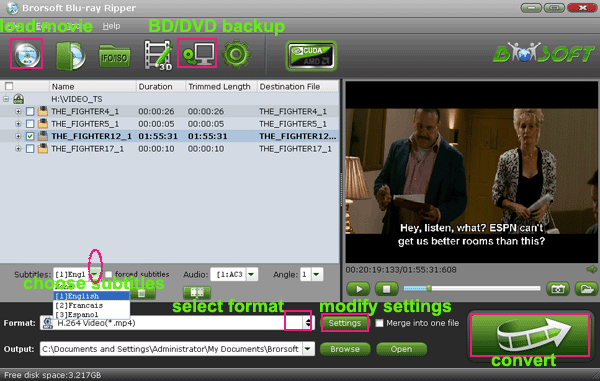
Tip: Before loading Blu-ray content, a BD drive is needed and computer should networked so that the ripper can access key for cracking the copy-protections.
If you need to backup Redbox Blu-ray/DVD rentals with wanted subtitles and audio track, you can click the drop down menu after "Subtitles" and "Audio" to select your desired tracks. What’s more, it also offers an option called Forced subtitles, which enables you to see subtitles only when actors are speaking a different language.
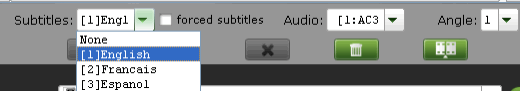
Step 2. Choose output format
Select an compatible format, e.g. H.264 .mp4, since it is compatible with almost any devices and media players.
Basically the "Common Video -> H.264 Video (*.mp4)" is just all right.
Or depends on your device, you can choose a suitable video format from catalogues.

Tip: If you think the video size this not suitable for your devices, you can first choose any one of the provided type, then change the settings. Please remember the file size is based more on bitrate than resolution which means bitrate higher results in bigger file size, and lower visible quality loss.
Step 3. Start to backup Redbox Blu-ray/DVD rentals
When all the settings are OK, click "Convert" button to backup Redbox Blu-ray and DVD rentals.
You can view the conversion progress and are able to cancel the converting process at anytime..
When the conversion is over, click "open" to locate the ripped Redbox Blu-ray and DVD rentals, and then you can keep the them for a long time you like.
BTW: you are suggested to play the "movie only", "full copy" Redbox rentals with VLC, which is a free and open source cross-platform multimedia player and framework that plays most multimedia files as well as full/direct copyed Blu-ray and DVD *.vob, m2ts files.
Tips & Tricks
- Rip Redbox DVD rentals on Mac
- Backup Redbox Blu-ray/DVD
- Copy Netflix DVDs
- Copy Blu-ray Movies to NAS
- Store Blu-ray to NAS for Plex
- Rip DVD on Windows 10
- Rip Blu-ray on Windows 10
- Rip DVD on macOS Sierra
- Rip Blu-ray on macOS Sierra
- Open Source DVD Ripper
- DVD Ripper macOS Sierra
- Top 5 Best Blu-ray Ripper
- Top 5 Best DVD Players
- Top 5 Best Blu-ray Players
General Solution
Blu-ray/DVD Review
Copyright © Brorsoft Studio. All Rights Reserved.


