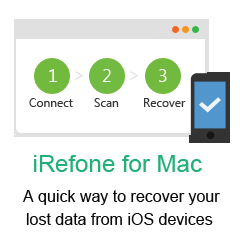Technical and Sales FAQs
Technical and Sales FAQs
 Brorsoft DVD Ripper getting started
Brorsoft DVD Ripper getting started
![]() Download Brorsoft DVD Ripper 4.9.0.0
Download Brorsoft DVD Ripper 4.9.0.0
1. What are the limitations of the trial version? 
The watermark is the only limitation between the trial version and full version. After purchasing, you will get a registration code and download link of full version. Once you register the product, the watermark will be removed. NOTE: To remove the watermark in the output, you need to reconvert the source files with the full version.
2. I Purchased the software and I received the code by email. But how do I enter the number?
Please click the Download link to get the full version of the software, install and launch it, then you will see a box to fill in the registration code to activate it.
3. I Purchased the software but I didn't received the code by email?
Generally you will receive the registration code via e-mail within one hour after order is successful. If you have not received it in time or lost it, Please contact support@brorsoft.com ( Please provide the order number of your DVD Ripper). We will send the registration code to you instantly.
4. How about the quality of the converted video?
Based on the newest audio-video sync technology, DVD Ripper can provide you with outstanding output image and sound quality, never let you get into trouble with the audio and video sync issues. Moreover, multiple optimizing functionalities are available to better the output video quality.
5. What the difference between the DVD Ripper and Blu-ray Ripper?
Brorsoft DVD Ripper can help you DVD movies (including DVD Discs, DVD IFO and DVD ISO files) to popular file formats for playback on your portable devices, game consoles and HD Media Players. While Brorsoft Blu-ray Ripper, including all the features of DVD Ripper, can also help you rip and convert Blu-ray disc and movies.
6. I did not realize (or research) the fact you have a Blu-ray ripper which can also handle my DVDs. Is there any way that I can pay for the difference between the DVD Ripper and the Blu Ray Ripper and upgrade?
Please contact support@brorsoft.com and provide the order number of your DVD Ripper. Our support will upgrade your DVD Ripper to Blu-ray Ripper by charging you the price difference. You can go to the Upgrade Page and find the information you need there.
7. How to load DVD folders, ISO files and IFO files? 
You can follow the two ways below to load DVD folders, ISO files and IFO files.
1. Please click the DVD disc button, and then select Load IFO/ISO or Load from folder to load the files into the program from your hard drive or disc.
2. Please click the File menu and select the corresponding command to load files into the program from your hard drive or disc.
Note:
1. If you select Load from folder, the whole DVD folder will open. It is suggested to select the VIDEO_TS folder, and then you can load all files in this folder including trailers or commercials into the program.
2. If you select Load IFO/ISO to load IFO files, you had better choose the biggest IFO file containing the main movie, which will help you save much time because you needn't convert unnecessary parts.
Tip: You can right click the IFO files to choose Property to check the size of them.
8. Why there is black bar in converted video files and How to remove it? 
Generally, the Black Bar Problem will occur when the aspect ratio of the source video is not the same as that of the output video or the aspect ratio of the converted file is not the same with your media player. You can follow the steps below to remove black bar in converted video files.
Please click Edit button to enter into the Video Editor and switch to the Crop tab, then just drag the dashed frame on the video screen of the original preview window to cut off the unwanted parts to get the right aspect ratio you need.
For details: DVD Ripping: How to Keep Right Aspect Ratio for 16:9 and 4:3 Display
9. What is an IFO file?
IFO (stands for InFOrmation) is a type of DVD file that stores information about chapters, subtitles and audio tracks.
A DVD Disc contains two sub-directories: AUDIO_TS (audio title set) and VIDEO_TS (video title set).
As one of the three types of files (VOB, IFO, and BUP) a standard VIDEO_TS file should contain, IFO file can provide important navigational information, such as where a video chapter begins, and where audio and subtitle streams exist within the movie (VOB) file. IFO files are not encrypted.
How to convert an IFO file by DVD ripper tools?
Double-click IFO file, you will find VIDEO_TS folder there. You can drag the VIDEO_TS folder to the software directly.
10. What format should I choose to maintain best quality when backing up my DVDs?
Brorsoft DVD Ripper provide two different copy modes: Directly Copy (Main Movie) and Full Disc Copy. Full Disc Copy enables you to back up the disc bit-to-bit with shortest time and flawless quality.
11. How can I get the subtitle of the DVD which I want in the final output file?
Before you start ripping, please check the "Subtitle" box, which can be found on the main interface. It will show all the subtitles that your DVD has. You can select one of them you like for ripping. ( For details: How to Rip DVD with the right subtitles )
12. How to merge several chapters of my DVD movie to a single video?
Please tick the check-box before the movie chapters you want to join together, then select the Merge into one file check-box before converting. After conversion, all the files in the list will be merged into one video file.
13. How to rip the DVD chapter by chapter?
Please select all the chapters listed in the main movie folder, which has been selected as default, choose the output format as you want and then DVD Ripper will help you convert your movie chapter by chapter.
14. I can't import my latest DVD to DVD Ripper. What should I do?
Please click the Help > About to the version number and check it with the latest DVD Ripper version on our website to see whether you DVD Ripper is the latest version. If it is not, please click the Download Link in the SWREG email or ask our support for it to get the updated version of DVD Ripper and see whether it can help you rip your DVDs. If it still doesn't work, please send your log files of DVD to support@brorsoft.com and you will get the in-time help from our support.
15. How to get the log files?
Please click Windows+ R on your keyboard, fill %appdata% on your keyboard, and then you will go to the Roaming folder. Then please click Brorsoft > dvd_ripper, and you will find the log files needed.
16. Can the license I have got be used in another computer?
No. Please understand that one license code can only be used on one computer. If you want to rip and convert movie on another computer, please contact support@brorsoft.com to purchase another license code at 20%-off discount price.
Can't find your question?
Please contact support@brorsoft.com to get your answer.
We Promise

Useful Tips
- Rip DVD to Plex Media Sever
- Play ISO files on Mac
- Play MKV on DVD Player
- Convert ISO to LG TV
- Play Video_TS on Windows
- Remove DVD Region Code
- Convert ISO to Chromebook
- Stream DVD to Chromecast from PC
- Rip DVD to Android Tablet Phone
- Stream VOB files via Plex
- Unlock DVD Region Code for PS3/PS4
- Using MPEG Streamclip to Rip DVD
- Import DVD to Final Cut Pro
- Top 5 Alternative for MacTheRipper
- Alternative to DVD43 to Rip DVD to USB
- DVD VRO to anyother formats Video
- Tivo/BD/DVD to iPhone/Galaxy S-Phones
- Import DVD to Edius
- Copy DVD to USB Flash Drive
- Rip DVD with Right Aspect ratio
- Convert Video_TS to MP4
- Play VOB on PS4
- Windows 10 DVD Ripper
- Copy DVD to Synology NAS
- Rip DVD with Subtitles
- Convert DVD to H.265
- Digital Copy of Pirates of the Caribbean
- Open DVD on Realtimes and RealPlayer
DVD/BD Solutions
Copyright © Brorsoft Studio. All Rights Reserved.